Pros And Cons For Video Editing in Digital World Social Media

Uploading videos to YouTube or social networks without processing (cropping, special effects, musical accompaniment) is no longer relevant. There is a lot of content, which means that each video should be as driving, informative and short as possible. Accordingly, a video editing software is a must.
The overwhelming majority is faced with a dilemma - what to choose for video editing, so that the software fits your requirements optimally and solves specific tasks.
Choosing a program for video editing
Below we break down the best video editing software on the market in 2020 into molecules. All video editors are divided into 3 subgroups:
- Free - minimal functionality.
- Shareware - the free version has limited options.
- Paid - incomparably great opportunities.
Before choosing, you need to decide what exactly you need from a digital instrument. For one-time editing, the free version or shareware is suitable. If you are a professional video editor or plan to become a blogger and make money on it, you should immediately choose the best editing software and gradually master the tools without compromise. Any software has its own unique interface, the transition from one editor to another takes too much time for the next development of the workspace.
Please note that most video editors have a limited trial period. For example, you want to try a particular program, but you are not ready to pay for a pig in a poke. Download and try. Some software in this mode will be limited in use by certain functions, usually 7-30 days, in another version - when rendering video, a watermark will be superimposed.
Warning: Downloading hacked programs on torrents or other sites carries hidden threats to your laptop or PC. In such programs, with a high degree of probability, malicious code (viruses, spyware, hidden files for cryptocurrency mining, etc.) can be embedded, which ultimately can cause material damage. In addition, the use of pirated software is considered a crime, for which liability is provided in the form of high fines or restriction of freedom. It is worth considering this, especially since there are quite working free video editors.
There is one more important nuance when choosing a video editor - the power of your computer. Some programs can be very demanding on the hardware (hardware). If your PC is underpowered or outdated, then the top video editors, with professional settings, it most likely will not pull. And there are only 2 ways out - to buy a computer with modern hardware or to use less demanding software (there is one too).
After reading the material, you will know exactly what you need - all you have to do is practice, without it anywhere.
It should be borne in mind that the final product (what you get after rendering the video) largely depends on your skills, imagination and draft material, and to a lesser extent on the specific video editor. All of the programs listed below provide a lot of tools to edit videos with various special effects on a professional and amateur level. Opens the top video editing software - Adobe Premiere Pro. This software belongs to the major league of professional video editors. The most powerful tool for editing videos of almost any format. In Premiere Pro, you can trim videos, create unlimited tracks, record screen recordings, create titles, apply a variety of effects, and more.
The program works perfectly in conjunction with other software from Adobe, which further reveals the possibilities. In addition, there are tons of third-party plugins that extend the already great functionality of Premiere Pro.
This software is very popular all over the world. When a company needs a video editor, the requirements will most likely indicate knowledge and practice of working in Adobe Premiere Pro. The program is so popular that on the Internet you can find a huge amount of educational materials and full-fledged courses on working with it, in English and Russian, which greatly simplifies the development of the toolkit. Speaking of languages, it should also be mentioned - the licensed software supports the interface in Russian, which in turn also simplifies its development. Special requirements for RAM, its minimum amount is 8 GB, and if you intend to work with modern 4k / 8k / VR video formats - from 32 GB. As you can see, not every PC can provide enough power to work with this program, not to mention even modern and powerful laptops.
The licensed version is available by subscription, which will cost $ 240-250 per year or $ 31.5 with a monthly subscription. The money can be returned in full within 14 days after purchase. A very powerful video editor, which, in terms of functionality, is not inferior to its predecessor, and in some points surpasses it. The giant company Sony, was directly involved in the management of the project, respectively, the quality bar is at the highest level.
SONY Vegas Pro is a video editor for those who are professionally engaged in video editing. Perfect for YouTube bloggers, for those who are shooting short films and producing cartoons. The software supports hardware GPU acceleration, which, in the presence of a powerful graphics card, significantly accelerates video rendering, since during calculations, in addition to the processor, the resource of the graphics card is used.
If you have never used SONY Vegas Pro before, then the first time you start the program, you will have a lot of questions. This is not to say that the interface is intuitive, but considering that this is a professional software with great potential, it should not be so. Fortunately, the program is quite popular and there is a huge amount of training materials on the Internet, both in text and video formats.
You can start editing video with basic tools (trimming, merging, adding audio) within 20-30 minutes after the first launch. But it will take more time to master the more advanced features.
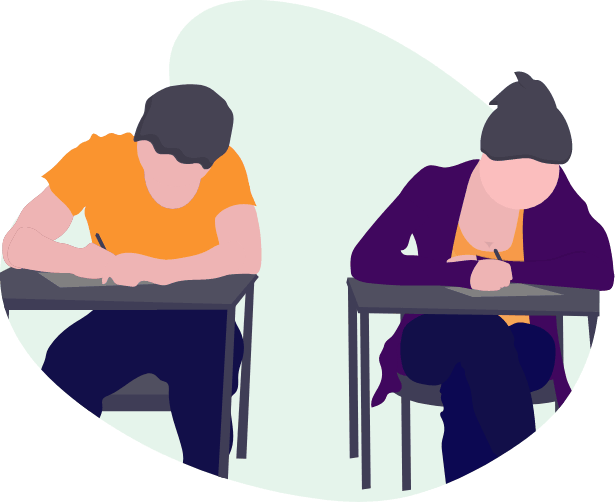
How is it like to have a College Prep in Dallas?
- There is no chaining you in having some fun and collecting memorable stuff in your life, you know better

Salesforce OmniStudio-Developer Exam Dumps - Preparation for Exam OmniStudio-Developer Practice Test
- You need to finish OmniStudio-Developer exam dumps with better evaluations on the underlying endeavor you ought to certainly consider purchasing

New Real Oracle 1Z0-1079-20 Exam Dumps with Updated 1Z0-1079-20 PDF Questions
- You can find the Oracle 1Z0-1079-20 pdf dumps that can help you fully expecting your appraisal questions according to your own arrangement.
![Cisco 350-701 Dumps Designed By Experts For Guaranteed Success [2021]](https://dumpspanda.com/wp-content/uploads/2021/05/dumpspanda-2905-1.jpg)
Cisco 350-701 Dumps Designed By Experts For Guaranteed Success [2021]
- You can entirely download the demo of the 350-701 pdf dumps so you can have general idea about the nature of our Cisco 350-701 exam dumps.